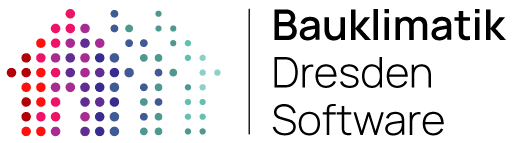Tutorials POST-PROC
The instructions listed here are intended to make it easier to get started with POSTPROC2.
Tutorial 1 – Supported format variants
Specifying a time unit in the time column such as [h] in the above example has no effect for comma-separated files. Comma-separated files always have seconds as the time unit.
All variants of csv and tsv files use numbers in English format without thousands separators, for example 12.2, 12e5 or -1.23e-12.
The following formats are supported:
Tab-separated, tsv or csv ending, units in header, relative time column
Zeit [h] Tout [C] Variante 1 [C] Variante 2 [C]
0 20 20 20
10 20 20 20.2651
13 20 20 21.1447Actually, files with tab characters as column separators should always have the file extension tsv. However, there are some simulation programs that write tab-delimited ASCII data as csv files. To avoid having to rename the files each time, when checking for tab-separated columns, single tsv and csv files are checked equally.
Tab separated, tsv or csv ending, units in header, time column with date/time stamp
Datum/Zeit Tout [C] Variante 1 [C] Variante 2 [C]
2001-01-01 00:00 20 20 20
2001-06-24 05:00 20 20 20.0694
2001-06-27 05:00 20 20 20.783Comma-separated, csv ending, without unit recognition, time column always relative in seconds
Zeit [h],Tout [C],Variante 1 [C],Variante 2 [C]
0,20,20,20
9,20,20,20.0694
12,20,20,20.783Comma-separated, csvending, quotation marks in header, without unit recognition, time column always relative in seconds
"time","outputs[1]","outputs[2]"
0,25,20
0.001,25,20.01
0.002,25,20.02
0.003,25,20.03
0.004,25,20.04Tutorial 2 – Generation of 2D diagrams
2D diagrams are always line diagrams in Post-Proc 2. Several series with the same X-axis but possibly different Y-axes are displayed in a diagram. A maximum of 2 Y-axes are possible. If only one is used, this is only the left Y-axis.
When creating a 2D diagram, you must select the desired series from the data sets. For data records with several columns, it is also possible to exclude individual columns (=series) or only select certain ones. This selection is made in the 2D diagram configuration window, which is displayed below the dataset table.

Tutorial 3 – Evaluation of DELPHIN results with PostProc 2
This tutorial demonstrates the typical steps involved in using PostProc2 to analyze DELPHIN6 calculation data.
Special topics, tips and tricks
With various methods, POSTPROC2 can be used much more efficiently and extensively than seems possible using the user interface alone. Script-based editing or creation of the POSTPROC2 session file is just one way of increasing efficiency. Further ideas can be found in the tutorials listed and in the manual.